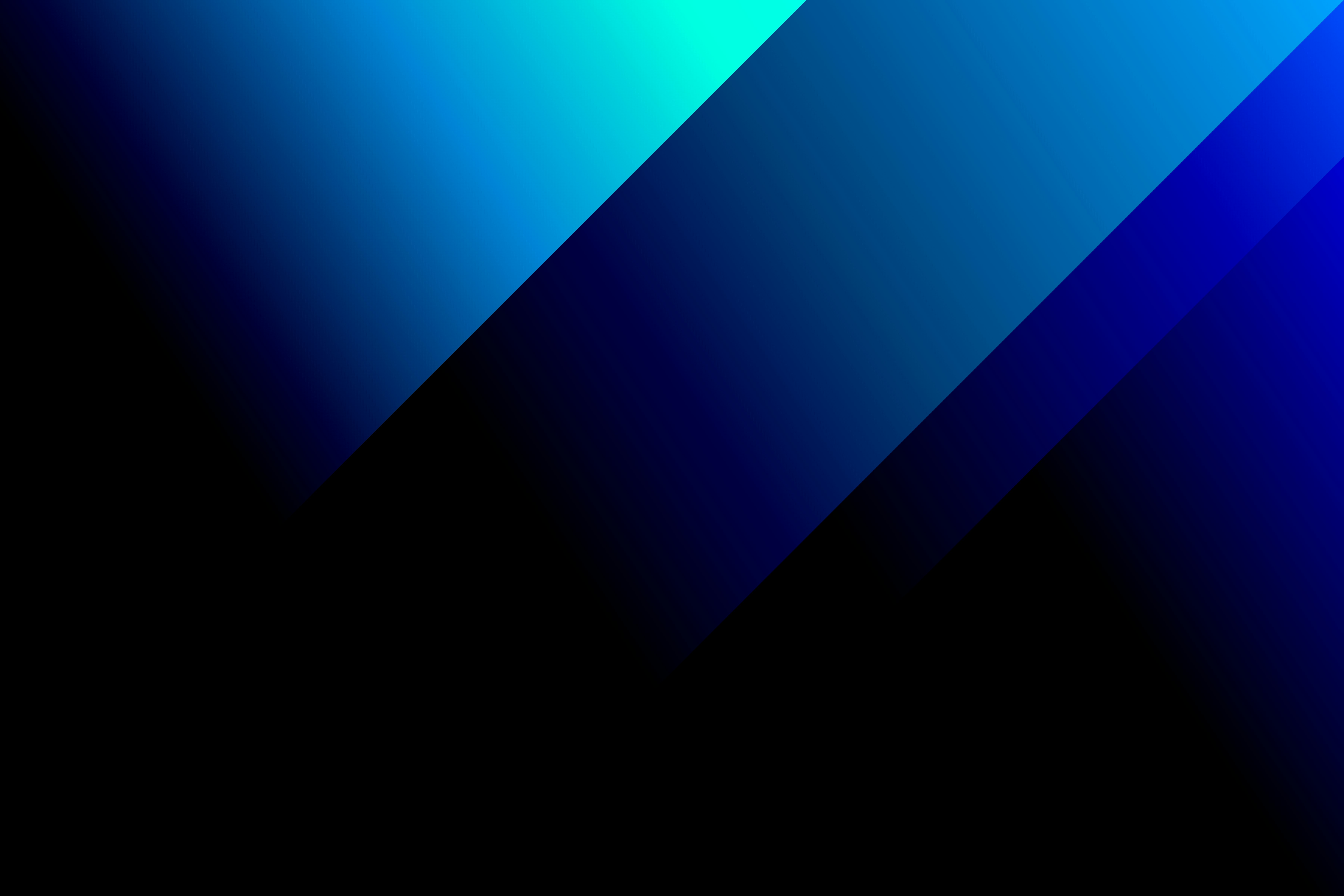Addressing Nextdoor's UX and engagement problems
Addressing nextdoor's chalge to with better engagement and enhanced UX on desktop compared to mobile users
The goal of this project was to enhance Nextdoor's UX, making it more intuitive, efficient, and enjoyable for users. This involved evaluating the platform's current usability, identifying pain points, and designing solutions to address those issues. I led a comprehensive redesign of Nextdoor's website, resulting in a 35% increase in task completion rates and a 20% reduction in user errors, by revamping the IA and adding new features.
Disclaimer: The success metrics is based on the usability testing on the final prototype* vs the live Nextdoor website side by side during the time of redesign.
Role
UX Designer, Usability testing
Tools
Figma, WAVE, Optimal Workshop, Google forms
Duration
4 months
Research
Initially, I did some desk research to identify the areas of improvement and conducted usability testing with the participants. Based on the information gathered, the pain points of the users were identified. The participants were selected based on their age, internet usage, and device familiarity.
UX Process
Conducted in-depth interviews and usability tests with 5 participants to gather user feedback and identify pain points. The number of participants was chosen based on Nielsen's research on user testing and to maintain time effectively for the project.
Empathize: Developed a deep understanding of users' needs, goals, and frustrations through empathy mapping and journey mapping.
Define: Clearly articulated the problem statement and project objectives based on user research findings.
Ideate: Generated a range of potential solutions and design concepts using brainstorming and design thinking techniques.
Prototype: Created low-fidelity and high-fidelity prototypes to visualize the proposed designs.
Test: Conducted additional usability testing with the prototypes on a new group of 5 participants to gather feedback and iterate on the designs.
By including individuals who have special needs, I gained valuable insights into inclusive design principles. This experience enhanced my skills in creating and testing products that are usable by everyone.
Personas
Personas were developed based on the interviewed participants and the insights gathered from them.
By including individuals who have special needs, I gained valuable insights into inclusive design principles. This experience enhanced my skills in creating and testing products that are usable by everyone.
Other projects
A Travel Companion That Makes Trip Planning 50% Faster
A travel companion app to assist users in their holiday planning with current info across the world
Sports Bee: More than just a game. It's a community.
Case study work in progress
Tolworth Rewilding
A case study about how we helped rewilding in Tolworth Court Farms.
Improving productivity with Design thinking in JD Wetherspoon
Reducing waste, improving workflows, and empowering teams through real-world UX thinking.